SharePoint Web Services Error : An item with the same key has already been added
Hi There,
[code]WebHost failed to process a request.
Sender Information: System.ServiceModel.Activation.HostedHttpRequestAsyncResult/47208365
Exception: System.ArgumentException: An item with the same key has already been added.
at System.Runtime.AsyncResult.End[TAsyncResult](IAsyncResult result)
at System.ServiceModel.Activation.HostedHttpRequestAsyncResult.End(IAsyncResult result)
Process Name: w3wp
Process ID: 12724
[/code]
While troubleshooting i noticed that none of SharePoint Web Services are browsing and crashing with below error. I knew that it isn't any SharePoint specific error so i tried to recall the changes i have done on server.
Stack Trace:
[code]appcmd set site /site.name:"SharePoint Web Services" /+bindings.[protocol='https',bindingInformation='*:32844:'][/code]
Recently i found that none of my SharePoint 2013 application services are working. Crashing and throwing unknown multiple kind of errors in event viewer. One of the famous error that i found was below with Event ID 3.
While troubleshooting i noticed that none of SharePoint Web Services are browsing and crashing with below error. I knew that it isn't any SharePoint specific error so i tried to recall the changes i have done on server.
Server
Error in '/925bc7e108ff47198283782382a09c0d' Application.
An item with the same key
has already been added.
Description: An unhandled exception occurred during the
execution of the current web request. Please review the stack trace for more
information about the error and where it originated in the code.
Exception Details: System.ArgumentException: An item with the same key has already been added.
Source Error:
Exception Details: System.ArgumentException: An item with the same key has already been added.
Source Error:
An unhandled exception was generated during the execution
of the current web request. Information regarding the origin and location of
the exception can be identified using the exception stack trace below.
|
Stack Trace:
[ArgumentException:
An item with the same key has already been added.]
System.Runtime.AsyncResult.End(IAsyncResult result) +622882
System.ServiceModel.Activation.HostedHttpRequestAsyncResult.End(IAsyncResult
result) +196075
System.Web.AsyncEventExecutionStep.OnAsyncEventCompletion(IAsyncResult
ar) +166
|
Version Information: Microsoft .NET Framework Version:4.0.30319; ASP.NET
Version:4.0.30319.33440
Resolution:
I noticed that somehow during troubleshooting of some other bug i removed the HTTPS bindings from IIS for SharePoint Web Services on Port 32844 which is must even if its not being used by SharePoint. I ran the below Command Prompt command and boom. The services are back.
Hope it help someone.
Happy SharePointing...!
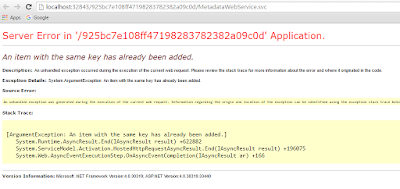





Comments
Post a Comment