Application failure. hr=0x80040101: Failed to initialize virtual machine
Hi There,
Its 12:30 AM today in Pakistan and i have to do some work with my VMware. Tried to start it in normal and Administrator mode both but WOOOWWW..... ITS CRASHING....! I am getting a very weird error message that even Google did not provide any useful stuff to resolve this issue. Below are my environment details.
OS : Windows 8.1 Pro
VM : VMWare Workstation 11.0.0 build-2305329
Error : Application failure. hr=0x80040101: Failed to initialize virtual machine
(This is not the actual screenshot of my error but the error was exactly same with the above Red text. I forgot to take screenshot of the error message before fixing it.)
I tried registering few DLLs as shared by someone in Chinese language here but it did not help me. So i decided to figure it out myself. Could not imagine that it would be that lucky, simple and tricky. I tried restarting VM Ware services, logging Off an On to system, restarting the machine but nothing helped me. So below is the solution that worked for me.
Solution: I recalled the changes i have done in my physical machine and found that few days back i have installed some automatic windows updates. In some cases, these update can really make a big trouble for you. It was nearly around 100 updates and it was not easy to look for each update to check if that effected VMWare. Luckily i applied a filter on my installed windows updates and uninstalled one of Windows Security Update, restarted my physical machine and then ran again the VMWare Workstation. Boooom..... It worked like a charm.
Meanwhile i decided to write this down to my blog before its too late and i forgot or get lazy to write it down on next day. It may be helpful for someone who is running with the same problem as its very rare error. If the above fix do not work for you, try reinstalling the VMWare Workstation.
Below is the security update that i have uninstalled and rebooted my machine.
Security Update URL : https://support.microsoft.com/en-us/kb/3170106
Enjoy...!
Update (15-05-2017) : Encountered the same issue again nearly after an year. This time the update was different. Screenshot below.
Meanwhile i decided to write this down to my blog before its too late and i forgot or get lazy to write it down on next day. It may be helpful for someone who is running with the same problem as its very rare error. If the above fix do not work for you, try reinstalling the VMWare Workstation.
Below is the security update that i have uninstalled and rebooted my machine.
Security Update URL : https://support.microsoft.com/en-us/kb/3170106
Enjoy...!
Update (15-05-2017) : Encountered the same issue again nearly after an year. This time the update was different. Screenshot below.
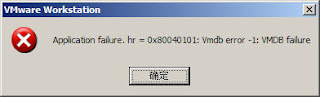





I simply couldn’t depart your site before suggesting that I really enjoyed the usual information an individual supply in your visitors? Is going to be again steadily to check out new posts.
ReplyDeleteSharepoint Training in Chennai
Pleasure to hear that. Thanks Keerthi :)
Delete