Microsoft.Workflow.Client.ScopeNotFoundException
Hi There,
Microsoft don't want our lives easy with simple configurations. :P
I found error "Microsoft.SharePoint.SPException: Unable to properly communicate with the workflow service." in my ULS logs and tried to fix it. However, i noticed few Exceptions on top of this unexpected error which was the main cause of this error.
Main Unexpected Error in ULS:
I looked a bit top of it and found the Exception
"Microsoft.Workflow.Client.ScopeNotFoundException: Scope '/SharePoint/default/afb6b02c-a3e5-4dff-8e13-4930f4f3c76b' was not found. HTTP headers received from the server - ActivityId: 7d0657c4-8ce0-4aaa-94b6-01a49312d14f. NodeId: PROD-SPAPP01. Scope: /SharePoint/default/afb6b02c-a3e5-4dff-8e13-4930f4f3c76b/711fc309-214c-4ae3-a36b-c055470a499e. Client ActivityId : dcbb459d-140f-60b2-3171-32aaaaec3a44. ---> System.Net.WebException: The remote server returned an error: (404) Not Found. at Microsoft.Workflow.Common.AsyncResult.End[TAsyncResult](IAsyncResult result) at Microsoft.Workflow.Client.HttpGetResponseAsyncResult`1.End(IAsyncResult result) at Microsoft.Workflow.Client.ClientHelpers.SendRequest[T](HttpWebRequest request, T content) --- End of inner exception stack trace "
Actually there is a scope name "SharePoint" which we need to register the Workflow by.
Register-SPWorkflowService -SPSite "http://mywebapplicationname/" -WorkflowHostUri "https://myservernamewhichhostWorkflow:12290" -Force -ScopeName "SharePoint"
Or (Depends on which binding you use, http or https)
Register-SPWorkflowService -SPSite "http://mywebapplicationname/" -WorkflowHostUri "http://myservernamewhichhostWorkflow:12294" -Force -ScopeName "SharePoint"
Problem solved :)
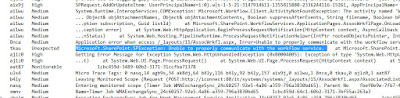




Comments
Post a Comment