How to take memory dump of windows process menually
Go to IIS, click on Server name & double click on Worker
Processes Icon
Get PID number of Application pool (ex: EDS-692)
Go to Start, All programs, Launch DebugDiag1.2
Click on Cancel
Go to Tools, select Options and Settings
Make sure Manual Userdump Save folder should be
“D:\DebugDiag”
Go to Processes tab, select PID number of the Application
pool, right click and select Create Full User dump option












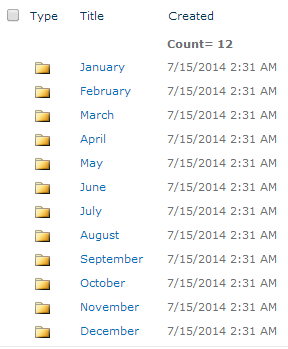
I really like this article ..good stuff
ReplyDeleteSharePoint 2013 Online Training