How to use IIS7 and WAMP server Windows 7
I was wondering its possible or not to run the IIS7 and WAMP server on the same machine while windows 7 is installed on my machine. After a little google search i got the answer YES its possible. Here are few steps to run both IIS7 and WAMP on your local development machine.
1. Go to WAMP >> Apache >> httpd.conf
2. Change the listen port from 80 to 81 or any other port that is not used before on your machine (in my case its 81). Change it all over the document (do find and replace).
3. Finaly restart your WAMP and go to your browser and type http://localhost:81/. You can change the 81 with your port number that you mentioned in step 2.
Problem Solved :)
If your problem solved join us on facebook too.
Regards
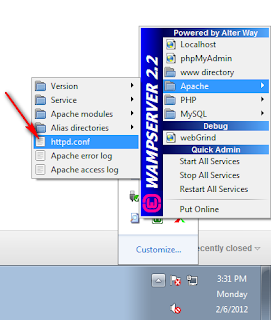





Comments
Post a Comment