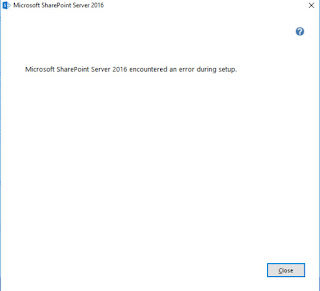Download file failed signature verification and may have been tampered with - Workflow Manger 1.0 Refresh (CU2)

Since there is no major updates in Workflow Manager installation process for last couple of years, the offline installation became really difficult. Microsoft recommends to install it through WPI tool, however sometimes the online installation also becomes a nightmare. This is what happened recently. Problem Description: For one of our client, we had to prepare environment with following. SharePoint Server Enterprise 2019 Window Server 2019 Standard Workflow Manager 2013 As usual I followed the same installation guide which ran fine few weeks ago with another different environment but here we faced the below error while installing Workflow Manager Refresh 1.0 (CU2). "The product did not install successfully. Download file failed signature verification and may have been tampered with" Tried to run the setup multiple times but nothing helped. Checked all the available discussion threads on Microsoft's and other forums but nothing helped much. However I must thanks PeterFle...