Sort Custom Site Templates Alphabetically in SharePoint 2013
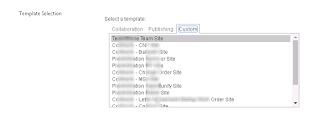
Custom Site Templates are really useful in SharePoint when you have to create sites using same settings, objects, content and look & feel. However there are couple of functionalities that should be already implemented in SharePoint but somehow they are not. We have to code for them mostly. We generally create custom site templates in SharePoint and they show up in the Custom tab. However, working on a recent project we got a request from customer that the custom site templates are not in sort order in SharePoint 2013 which gives an ugly looks to end users for creating sites. There is no Out Of the Box solution provided by Microsoft for this so we had to write some custom code. We have created a custom Site Collection level feature which just sort the custom site templates in SharePoint 2013 create new web page. Here is how it looked Before and After the feature implementation. Before: After: Unfortunately i can't share the complete code of th...

