How to get custom user profile property from SharePoint User Profile Service using JavaScript AJAX client side script
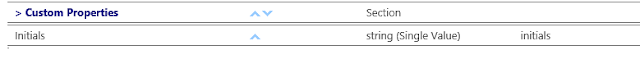
Hi There, SharePoint provides a wonderful facility of client side scripts to get data from SharePoint objects. You can get custom user profile property from SharePoint User Profile Service using JavaScript AJAX calls. Below is an example. I have an AD property with name "Initials" that do not comes in SharePoint OOTB User Profile Service and you have to bind it manually. I have set its internal name also "Initials" in my User Profile Service while binding it. We'll call this property using the same name. Remember that, you can only call a User Profile Property from its internal name. I have bonded it with "Initials" attribute of AD and set the Direction to Import . Click Add. Now the custom property is appearing when i edit any user profile. Below is my JavaScript code. [code]//Display User profile properties function getMyUserProfile(success, error) { var siteUrl = _spPageContextInfo.siteAbsoluteUrl;...


