Workflow Manager Architecture SharePoint 2013
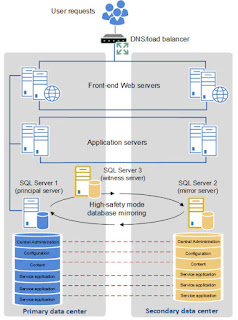
Hi There, There are a lot of material to guide you how to install Workflow Manager with SharePoint 2013. I'll try to cover the points mentioned below in few words only, 1. Where to install Workflow Manager in SharePoint 2013 farm? 2. Do i need to install Workflow Manager on all SharePoint servers in the farm? 3. Do i need to install Workflow Manager on WFE's too in my farm? 4. Minimum which version of Workflow Manager is stable till today? (24-Jan-2016) 5. What is the sequence of installing Workflow Manager in SharePoint farm? My SharePoint architecture is like below. 2 WFE, 2 APP and 2 DB servers with failover. 1. Where to install Workflow Manager in SharePoint 2013 farm? Well its totally vary according to your architecture and need. In my case first of all i installed it on my APP1 server and tested the workflows which went fine. However when i tested the same from WFE's it threw me error of file not found. Simply it was pointing...

