SharePoint 2013, 2016 and 2019 Architecture for a Failover Environment
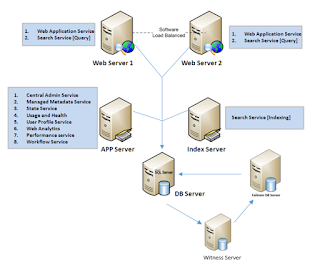
There are two ways to set a failover SharePoint environment. This is also known as SharePoint disaster recovery plan. In case your farm goes down, you should have options to make it up in few seconds, minutes, hours or days depending on the approach which you select. There are three types of standby plans in SharePoint. The time and immediate effort to get a replacement farm up and running defines the standby type. Cold standby. A secondary data center that can provide availability within hours or days. Warm standby. A secondary data center that can provide availability within minutes or hours. Hot standby. A secondary data center that can provide availability within seconds or minutes. Here we are discussing the Hot standby plans. The first approach, I consider it Hot standby because it immediately shifts to the secondary node of SQL for the desired database in few seconds only without engagement of any team member i.e. SharePoint, SQL or Network guys. This is less expensi...
