K2 Installation Error : MSDTC Network Access
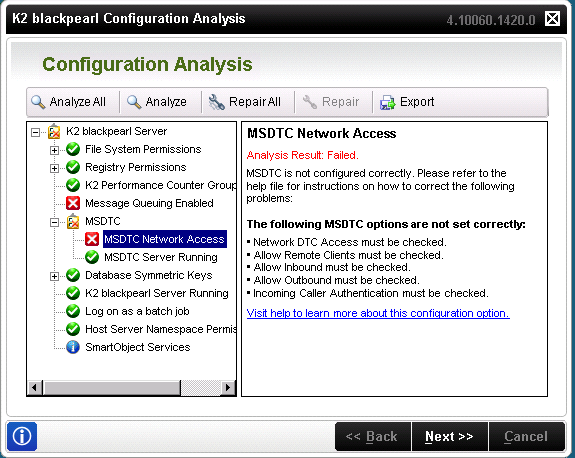
Let's resolve these bulleted points. Open the Component Services snap-in. To open Component Services, click Start . In the search box, type dcomcnfg , and then press ENTER. Expand the console tree to locate the DTC (for example, Local DTC ) for which you want to enable Network MS DTC Access. On the Action menu, click Properties . Click the Security tab and make the following changes: In Security Settings , select the Network DTC Access check box. In Transaction Manager Communication , select the Allow Inbound and Allow Outbound check boxes. Click OK . Ref: https://technet.microsoft.com/en-us/library/cc753620(v=ws.10).aspx Click OK. It will ask you to confirm the restarting of a relevant service. Press Yes. Issue fixed.