How to connect C# with MS Access database using OledbConnection
1 : Include Files:
using
System.Data.OleDb;
using System.Data;
2 : Declare variables that intract with DB
OleDbConnection
conn;
OleDbCommand
comm = new OleDbCommand();
DataTable
dt = new DataTable();
OleDbDataAdapter
da = new OleDbDataAdapter();
3 : Write a method to Create Connection
private void CreateConnection()
{
conn = new OleDbConnection("Provider=Microsoft.Jet.OLEDB.4.0;data
source=d:\\sms.mdb");
if
(conn.State == ConnectionState.Closed)
{
conn.Open();
}
comm.CommandType = CommandType.Text;
comm.Connection = conn;
}
4 : Write your method to function
with the DB
I am using to insert
some data in DataBase
public int SaveSMS(int
number, string SMS)
{
CreateConnection();
int
result = -1;
try
{
comm.CommandText
= "insert into SMSBundle (MobileNo,SMSText)
values (@number,@SMS)";
comm.Parameters.Add(new OleDbParameter("@number", number));
comm.Parameters.Add(new OleDbParameter("@SMS", SMS));
result =
comm.ExecuteNonQuery();
comm.Cancel();
comm.Dispose();
conn.Dispose();
return
result;
}
catch
(Exception)
{
return
-1;
}
}
Simple App Test:
This app will simply save a mobile number and an sms in the MS Access DB. Please put the sms.mdb file in D:\ as i have used the static path.
Download:
http://www.mediafire.com/?805s7v12605p53i
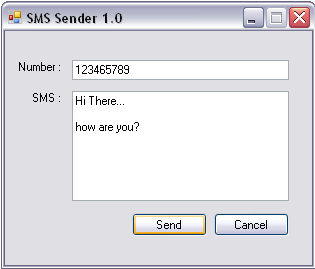



Comments
Post a Comment