How to show "Loading..." in Jquery Ajax Call
Hi There,
HTML Code:
Happy Coding :)
Well, that's pretty simple now. Below is the sample code that you can customize according to your needs. It will show a smooth Loading... with jquery effect.
JQuery Code:
$("#loading").fadeIn("slow"); $.ajax({ crossDomain: true, contentType: "application/json; charset=utf-8", url: "http://localhost:8080/Service.asmx/GetEmployessJSON", data: { UserName: GetUserName(), Month: Month, Year: Year }, // example of parameter being passed dataType: "jsonp", success: onDataReceived }); function onDataReceived(data) { $("#loading").fadeOut(); $("#myDiv").text(data.MyCustomProperty); }
HTML Code:
<div id="loading" style="display: none;"> Loading.... </div>
Happy Coding :)



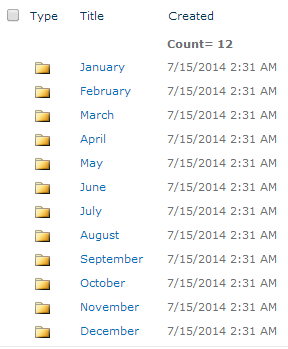
Comments
Post a Comment